Download iForm free on android
APK file iForm 10.10.14iFormBuilder allows businesses to build simple forms and robust business applications. With on- and offline functionality, a user-friendly interface, optimal support services and more, iFormBuilder allows teams to increase efficiency, reduce costs and cut duplicate manual efforts while harnessing the power of better data.
Utilized by engineering teams, healthcare professionals, manufacturers, food service and safety teams, agriculture professionals, utility providers and international aid and development groups, iFormBuilder’s fully customized, integrated form building environment features:
iForm App for Data Collection
On- and offline data collection functionality.
Barcode Scanning
Signature Capture
Lookup Tables
Support for Multiple Languages
Capture GPS and Location Information
Customized Business Logic and Calculations
Unmatched, trust-no-one security, ideal for compliance with HIPAA, FISMA, ISO 9001 and more.
Automated metadata collection.
Hardware and Software Integration.
iFormBuilder Web Portal
Create Custom Forms in our online Form Builder
View and Manage Data
Powerful API for Integration
Administer Users
Dispatching Records
Fixed an issue that shows a SQL error message below while syncing the records
General bug fixes
Fixed an issue where the map and coordinates are not shown for the location element.
General bug fixes.
Multi-Select can now be used as a return field within the Lookup element.
Bug fixes.
The Record List View now supports text-wrapping.
Element Icons are now supported on Android.
ZCDisplayValue now works with the AssignTo element's conditional values.
string.includes(s) is now supported on Android.
Image thumbnails are now supported in the Record List View.
Added messaging for Multi-Photo and HTTP Request functionality.
Bug fixes.
Fixed an issue when changing the data column name the option list conditions failed to execute properly.
General bug fixes/enhancements.
Options Labels displayed in a picklist or multi-select will expand and contract based upon the length of the option.
Added Localization support for the Form Label.
Improved the messaging when syncing errors occur.
BUG FIXES
Fixed an issue with how subforms complete and refresh if device orientation changes throughout the record.
The Emergency Database Upload dialog box with low resolution device screen or viewed in landscape mode is now scrollable and password is able to be entered.
The drawing element is beneficial when there is a need to take a photo and annotate on top of that photo. There are a variety of tools to annotate a photo such as a simple pencil, text, shapes, icons, and eraser tool.
Since this is in BETA, the drawing element is not enabled by default. To enable this element, navigate to the Menu -> Settings -> Element Settings -> New Drawing Element (BETA)
Form and Element Download: Downloads all forms and elements.
Assigned Record Download: Downloads assigned record details.
Lookup Record Download: Downloads lookup record details.
Record Upload has the ability to now be called via the API.
This option can be found by going to Settings --> API Sync Settings.
Switching this over to be called via the API will improve the performance of the existing XML RPC technology.
BUG FIXES
The app will only post-process data if all children and parent records have been successfully uploaded. Only when using Post Processing API was this an issue.
Fixed a crash that would occur when using iForm ES with the Lookup element.
These sync functions all have the ability to now be called via the API:
Assigned Record Download: Downloads assigned records.
BUG FIXES
Fixed an issue where lookup records kept downloading with every sync when the device was set to certain languages.
The current Device ID is changing due to new Google Play Store requirements.
The Device ID is changing as Google is requiring all applications to upgrade to a newer SDK Version and this new version does not allow us to use the existing Device ID. Read More
These sync functions all have the ability to now be called via the API:
Form and Element Download: Downloads all forms and elements.
Option List Download: Downloads all option lists related to forms.
These all have the ability to now be called via the API:
Media Upload: Allows for a larger number of media files such as Signature, Image, Drawing and Sound to be uploaded per record. This is especially useful when uploading large media files.
User Header: Tells the device everything that is assigned to the user.
Users: Downloads the user details such as username, first name, last name and email.
These options can be found by going to Settings --> API Sync Settings.
You are now able to parse time from the Location element for use within Javascript.
The Company Info call, which gets the company attributes, will now use API by default.
Upgraded the Sync functions for Login, Logout, and Lookup Records. These Sync functions will automatically be enabled for app.iformbuilder.com accounts.
For Assigned Records, we improved the upload process to only upload modified media which will increase upload performance.
BUGS
Fixed an issue where the Timer element would sometimes crash.
Upgraded the Sync functions for Login, Logout, and Lookup Records. These Sync functions will automatically be enabled for app.iformbuilder.com accounts.
For Assigned Records, we improved the upload process to only upload modified media which will increase upload performance.
BUGS
Fixed an issue where the Timer element would sometimes crash.
Settings screen has an all-new look!
In-app push notifications are now handled at the device level.
BUGS
Fixed an issue when a Lookup Element is using a filter dynamic attribute that is dependent on another element (Ex. text => lookup) the filter did not re-evaluate when the control element was changed. Now when a dependent element is changed the data from the lookup will be cleared.
iformbuilder.firstName and iformbuilder.lastName reflect changes made to the user's profile.
Added the ability to have the Lookup element automatically selected if a filter returns a single option. This is configured through the Auto-Select Dynamic Attribute.
The 3rd Party Element now supports Dynamic URI which means the app can call out to other applications that support URI and pass in variable data.
BUGS
Fixed an issue when using the URL Scheme to pass in objectId, latitude, and longitude to the Esri element would not work. Refer to this article for details on implementation.
Localization support throughout entire app
BUGS
Assigned record notification not showing up when app is in foreground
Duplicate records created on server if communication failure happened during record upload
During the log in process, if the server responded with a 500 error, the app crashed
Introduction of an all-new way to print directly from inside the form itself that allows JavaScript to trigger the print
The print function is called iformbuilder.zebra.print(quantity, zpl_file,images). There are up to three parameters that can be configured:
Quantity: The number of copies to be printed
ZPL File: The specific ZPL file to be printed. This allows you to print multiple files per form
Images: Pass in any all images you wish to have printed based upon your configuration
New element - Lookup element
Map Priority dynamic attribute allows users to order the Location priority
Map Top Location Disable dynamic attribute that disables the toggle at the top of the Location Priority
BUGS
Deselecting an option in a Pick List, Select, Assign-To and Smart Table element, wasn't retained when saved
Multi-Select options would hide unexpectedly in certain conditions
"Validate Form Structure" would cause the app to crash
New element - Lookup element
Map Priority dynamic attribute allows users to order the Location priority
Map Top Location Disable dynamic attribute that disables the toggle at the top of the Location Priority
BUGS
Deselecting an option in a Pick List, Select, Assign-To and Smart Table element, wasn't retained when saved
Multi-Select options would hide unexpectedly in certain conditions
"Validate Form Structure" would cause the app to crash
Update assigned records that reside on the device in completed and assigned states
Built in function to count option list selection occurrences
Disable Delete All Records option using Page Dynamic Attributes
New built in functions for form name, form label, parent form name, parent form label, and parent element name
Ability to make web calls (GET/POST)
BUG FIXES
URL Scheme link parameters no long have to be in specific order
Labels of Select Elements were being rendered in all caps
Update assigned records that reside on the device in completed and assigned states
Built in function to count option list selection occurrences
Disable Delete All Records option using Page Dynamic Attributes
New built in functions for form name, form label, parent form name, parent form label, and parent element name
Ability to make web calls (GET/POST)
BUG FIXES
URL Scheme link parameters no long have to be in specific order
Labels of Select Elements were being rendered in all caps
New option to prevent sync if the connection is poor and setting to disable if needed
Dynamic Values can now be used to auto-populate location information
BUGS
Forms displayed in the wrong order when using the Sort Order
Users could still access photos from the device library even though PHOTO_LIBRARY_DISABLED was enabled
Selecting the first option Multi-Select and then searching for a subsequent option, the first option's data is not captured
JPG and PNGs are downloaded for offline use
Move the location using the LOCATION_CHANGE_ENABLED Reference ID in the Location element
getNextSequence() functionality is now available
The Location element now uses Mapbox Basemaps
CAMERA_DISABLED and PHOTO_LIBRARY_DISABLED Reference IDs implemented
Post Processing using API
BUGS
Fix for Timer element not resetting the first time upon clicking the reset option
Fix for all Option Lists not showing after selection from a search
Element-level encryption
Option List Icons for Pick List/Multi-Select elements
Hide the characters that are being typed into a field
The Multi-Select element accepts arrays
BUG FIXES
Pick List clears when using -1 in the Dynamic Value
Defaulting the Toggle element to empty (toggle=0) clears when hidden
New built-in variables:
iformbuilder.serverName
iformbuilder.userID
iformbuilder.profileID
iformbuilder.pageID
Pull Down to Sync feature from both the Record View and Form Menu View.
Enhanced location so that there is less drain on the device's battery.
BUG FIXES
Fixed a bug where adding a description to the Location element inside the form builder caused the app to crash.
Fixed a bug where parsing location in different languages caused 0's to b dropped after the decimal point.
Offline Login/Logout is now supported. NOTE: Logging out offline does not clear the user license.
Offline Login/Logout is now supported. NOTE: Logging out offline does not clear the user license.
Fixed a bug where the Sound element does not upload any data.
Added the option for an extra large image size when taking a photo through the app. PLEASE NOTE: For performance purposes, this image is limited to 4032x3024.
Added a validation check in the iForm Post-processing sync to make sure the server response is good before the sync continues.
BUG FIXES
Fixed an issue when using a Smart Table Search where, if the record is updated, the Smart Table option is duplicated on the selection screen.
Added the option for an extra large image size when taking a photo through the app. PLEASE NOTE: For performance purposes, this image is limited to 4032x3024.
Added a validation check in the iForm Post-processing sync to make sure the server response is good before the sync continues.
BUG FIXES
Fixed an issue when using a Smart Table Search where, if the record is updated, the Smart Table option is duplicated on the selection screen.
Users can now sign up for the iFormBuilder 30-Day Trial directly through the app.
BUG FIXES
Fixed an issue where using a large JPG image as the Form Icon would cause the app to crash.
- LicenseFree
- File nameiForm
- File Version10.10.14
- Package namecom.zerion.apps.iform.main
- Size35.83 MB
- Uploaded2025/01/04
- Android5.0 or later
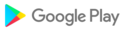
- CategoryBusiness
- DeveloperZerion Software, Inc.
- Developer sitehttps://www.zerionsoftware.com
- Developer emailsales@zerionsoftware.com
- md5 hash28ca410e9673461ab6a656eca9c56ae0
- ArchitectureARM8 ARM7 ARM6 x86_64 x86 mips
- Permissionsshow (22)

